
Course Syllabus:
Microsoft Word:
1. Introduction to Microsoft Word:
- Overview of the Word interface
- Creating, saving, and opening documents
2. Basic Text Formatting:
- Font formatting (size, style, color)
- Paragraph formatting (alignment, indentation, spacing)
3. Document Structure:
- Headers and footers
- Page numbering and section breaks
- Tables and lists
4. Advanced Formatting:
- Styles and themes
- Columns and text boxes
5. Document Review Tools:
- Spell check and grammar check
- Track changes and comments
6. Mail Merge:
- Creating form letters and envelopes
- Using data sources for mail merge
Microsoft Excel:
1. Introduction to Microsoft Excel:
- Overview of the Excel interface
- Worksheets and workbooks
2. Data Entry and Formatting:
- Entering and formatting data
- Cell formatting (number, text, date)
3. Formulas and Functions:
- Basic arithmetic operations
- Common functions (SUM, AVERAGE, IF, VLOOKUP)
4. Data Analysis:
- Sorting and filtering data
- PivotTables and PivotCharts
5. Charts and Graphs:
- Creating and customizing charts
- Data visualization techniques
6. Data Validation:
- Setting up data validation rules
- Preventing data entry errors
7. Advanced Excel Features:
- Macros and automation
- Conditional formatting
Microsoft PowerPoint:
1. Introduction to Microsoft PowerPoint:
- Overview of the PowerPoint interface
- Creating and saving presentations
2. Slide Design:
- Themes and templates
- Slide layouts and master slides
3. Adding Content:
- Inserting text, images, and multimedia
- SmartArt and charts
4. Transitions and Animations:
- Slide transitions
- Animation effects for objects
5. Slide Show Delivery:
- Rehearsing timings
- Presenter view and slide show settings
6. Collaboration and Sharing:
- Sharing and exporting presentations
- Collaborative editing
Microsoft Outlook:
1. Introduction to Microsoft Outlook:
- Overview of the Outlook interface
- Setting up email accounts
2. Email Basics:
- Composing, sending, and receiving emails
- Managing attachments
3. Organizing Emails:
- Folders and categories
- Search and filtering tools
4. Contacts and Address Book:
- Creating and managing contacts
- Using the address book
5. Calendar Management:
- Creating and scheduling appointments
- Setting up recurring events
6. Tasks and To-Do Lists:
- Creating and managing tasks
- Prioritizing and tracking tasks
7. Meeting Requests:
- Scheduling and responding to meeting requests
- Managing meeting invitations
8. Outlook Rules:
- Automated email organization using rules
- Redirecting, filtering, and flagging emails
9. Mail Merge with Outlook:
- Integrating Outlook with other Office applications for mail merge
- Sending personalized emails
10. Security and Privacy:
- Managing junk and phishing emails
- Best practices for email security
Eligibility Criteria:
- Minimum educational qualification: Class 5 and above

Course Code : S-C101

Course Code : S-D101

Course Code : M-A101

Course Code : M-A101

Course Code : M-A101

Course Code : M-A101

Course Code : S-C201

Course Code : S-C301

Course Code : S-C308

Course Code : S-C601

Course Code : S-D601

Course Code : S-C302

Course Code : S-C303
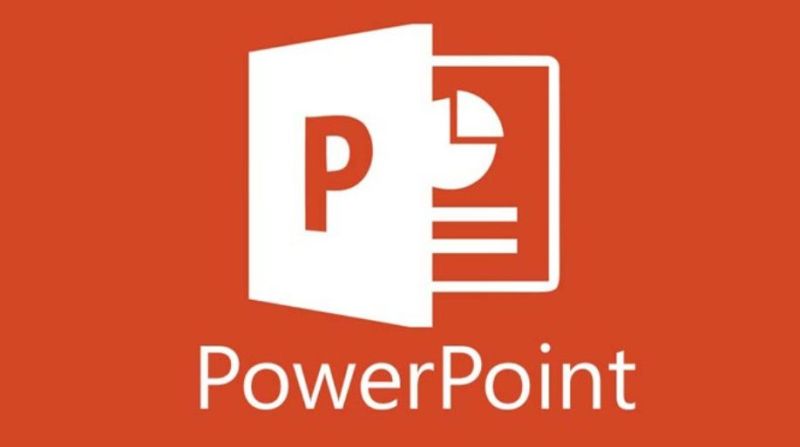
Course Code : S-C304

Course Code : S-C305

Course Code : S-C306

Course Code : S-C307

Course Code : S-C102

Course Code : S-C103

Course Code : S-C104

Course Code : S-C401

Course Code : S-C402

Course Code : S-C403

Course Code : S-C404

Course Code : S-C501

Course Code : S-C502

Course Code : S-C503

Course Code : S-C504

Course Code : S-C309

Course Code : S-C310

Course Code : S-C105

Course Code : S-C311

Course Code : S-C312

Course Code : S-C701

Course Code : S-C702

Course Code : S-C801

Course Code : S-C802

Course Code : S-C901

Course Code : S-C803

Course Code : S-D102

Course Code : S-C106

Course Code : M-C107

Course Code : M-D103

Course Code : M-D104

Course Code : S-D502

Course Code : S-D103

Course Code : S-D104

Course Code : S-C405

Course Code : S-C107

Course Code : M-A107

Course Code : S-C101

Course Code : M-P101

Course Code : M-P102

Course Code : M-A102

Course Code : M-A103

Course Code : M-D105

Course Code : S-C108

Course Code : M-D803

Course Code : M-D108

Course Code : M-D109

Course Code : M-S101

Course Code : M-S102

Course Code : M-A107

Course Code : S-C620

Course Code : S-C621

Course Code : S-C621

Course Code : S-C621

Course Code : S-C621

Course Code : S-C621

Course Code : S-C621

Course Code : S-C621

Course Code : S-C621

Course Code : S-C621

Course Code : S-C621

Course Code : S-C621
Course Code : S-C622
Course Code : S-C623
Course Code : S-C624
Course Code : S-LRS01
Course Code : S-LRS01
Course Code : S-LRS01
Course Code : S-LRS02
Course Code : S-LRS03
Course Code : S-LRS04
Course Code : S-LRS05

Course Code : M-A101
Course Code : S-NEXT01
Course Code : S-NEXT01
Course Code : S-NEXT02
Course Code : S-NEXT02

Course Code : S-C308

Course Code : S-C308

Course Code : S-C308

Course Code : S-C308

Course Code : S-C308

Course Code : S-D101

Course Code : S-C303

Course Code : M-P102
Course Code : S-LRS01

Course Code : S-C101
Course Code : S-402

Course Code : S-D101

Course Code : S-C201

Course Code : S-C101

Course Code : S-C101

Course Code : S-C101

Course Code : M-A101
Course Code : S-CTTC-01

Course Code : S-DM
Course Code : S-CTTC-01

Course Code : S-DM

Course Code : S-D101

Course Code : S-C201

Course Code : S-C301

Course Code : S-C308

Course Code : S-C308

Course Code : S-C308

Course Code : S-C308
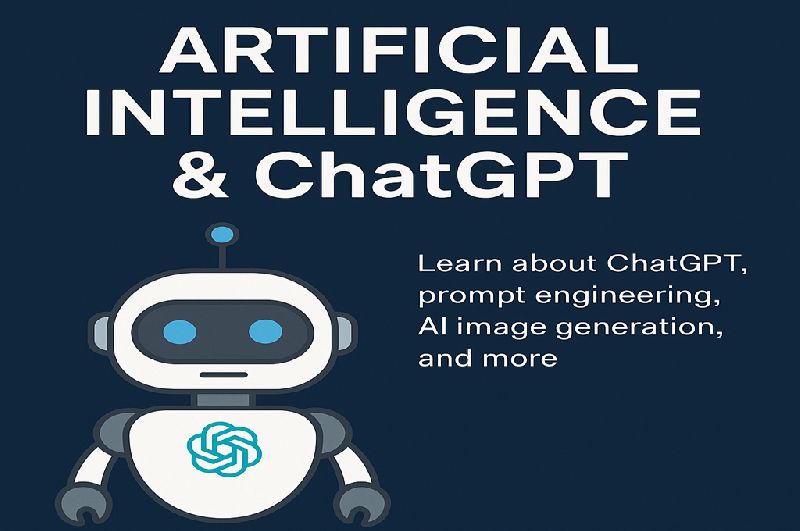
Course Code : S-AI101
Course Code : S-C406
Course Code : S-S-PDS
Course Code : S-S-PDS



